First, students used Google Slides to convert their comics to a PDF. Then that was uploaded at Flipsnack to turn it into a virtual book.
For the final step, we are converting those same comic images into a video using WeVideo.
The assignments sheets are here:
And below is the tutorial I created that shows how to use WeVideo to make a simple video slideshow. As explained in assignment 3, there is no audio. Also, there is a table of contents that makes it easy to jump to just the short parts you need based on the steps of the assignment.
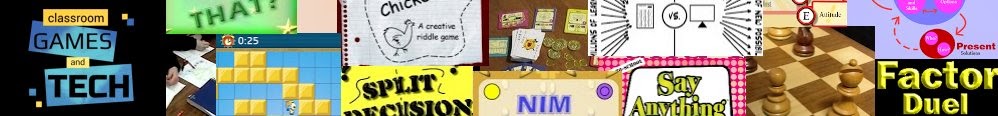

No comments:
Post a Comment